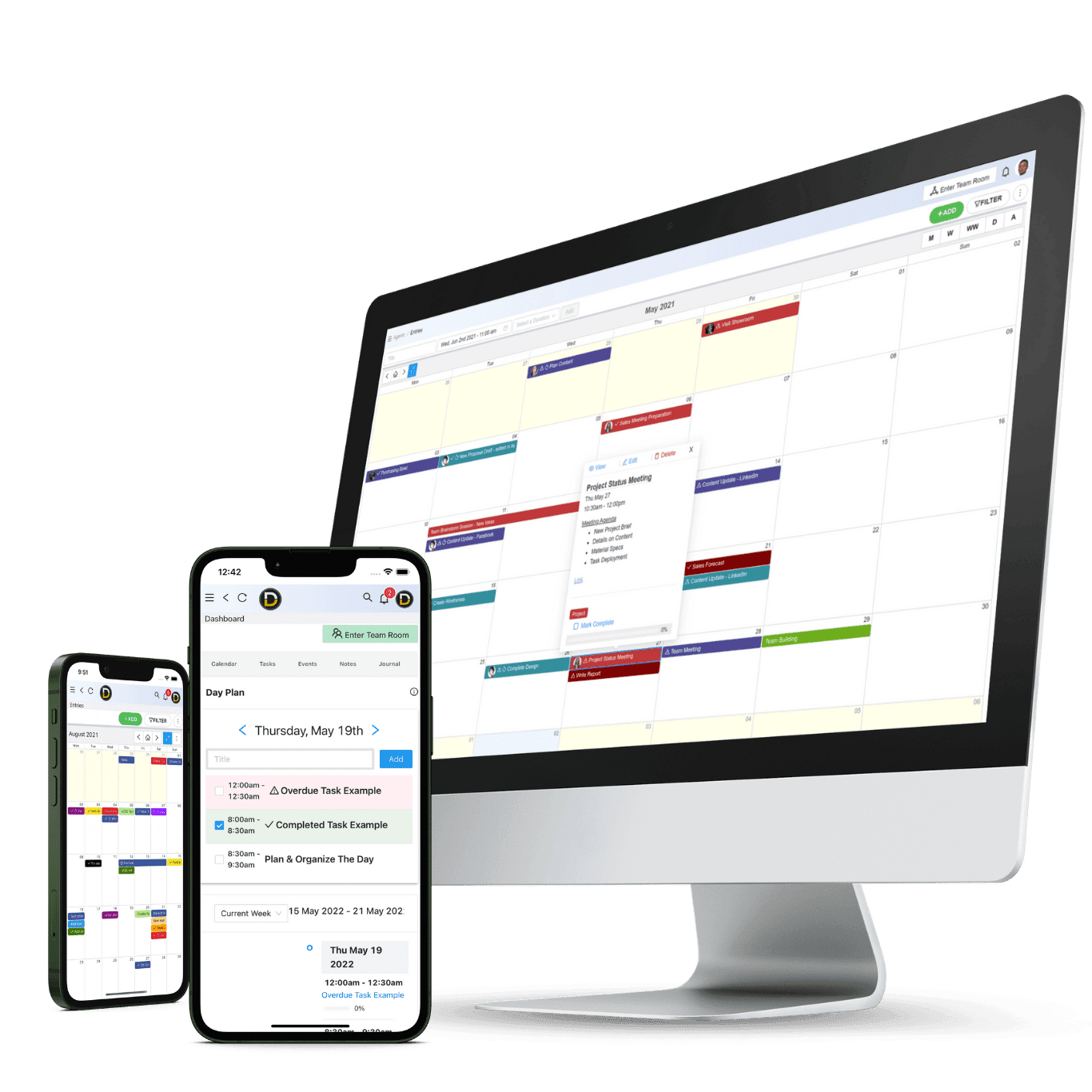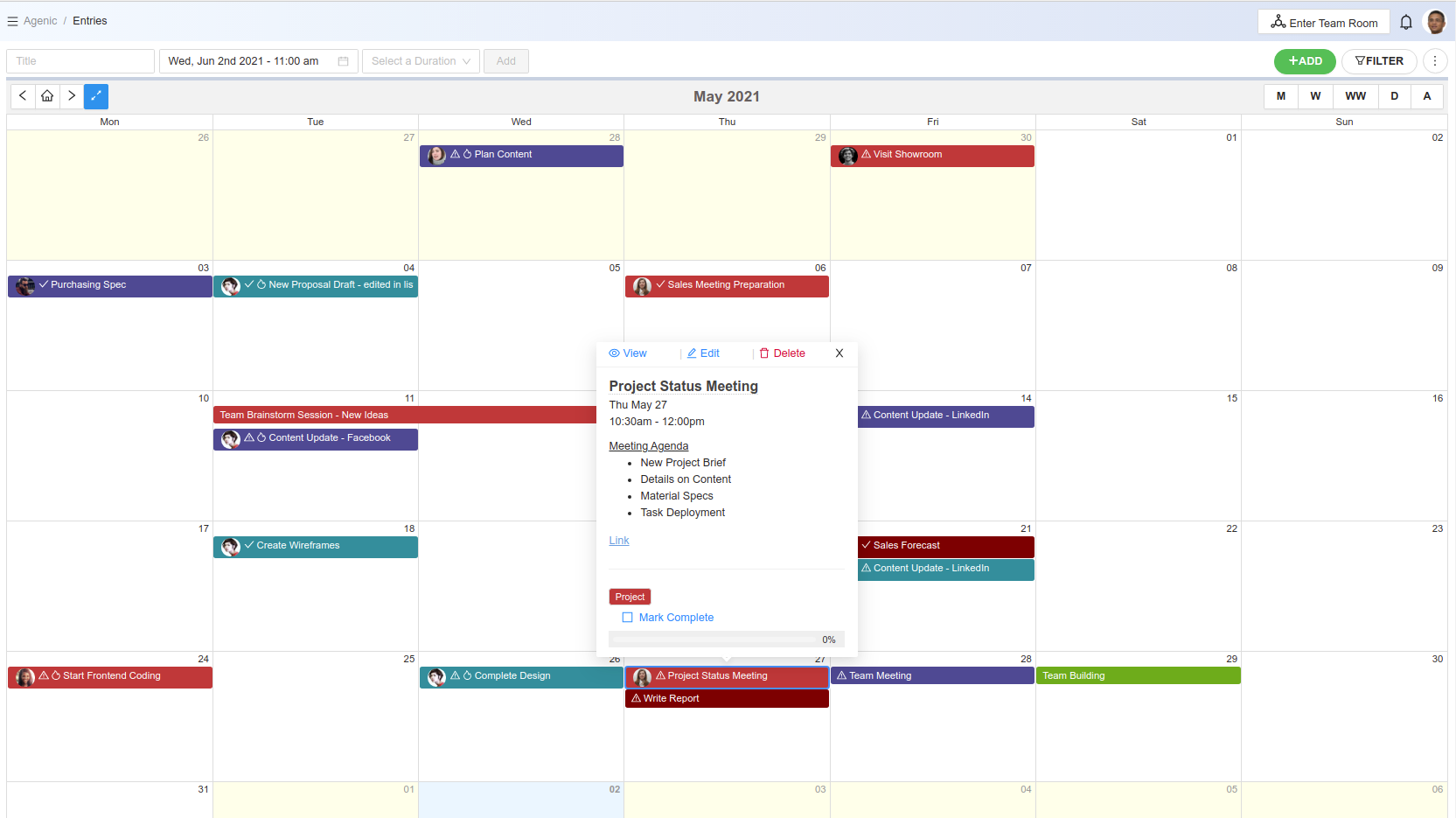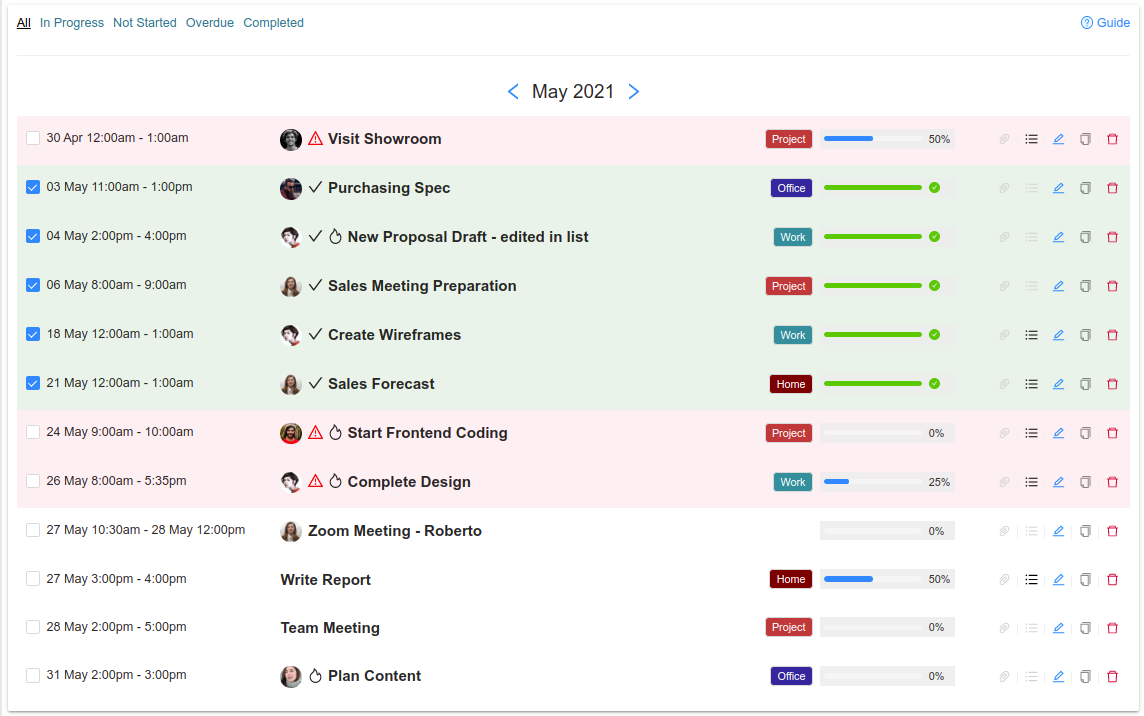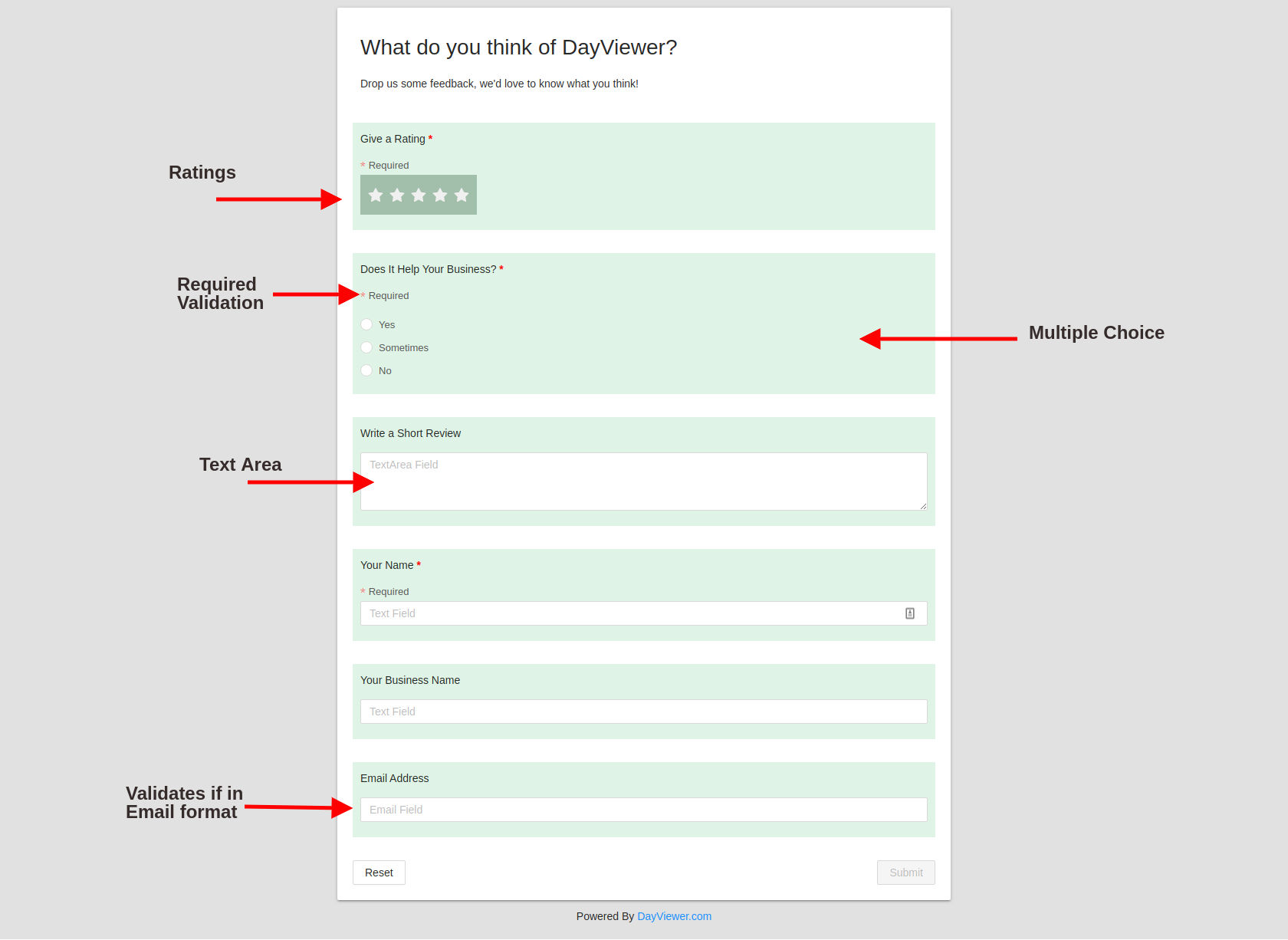The Best Online Planner & Management Tools In One Place
Powerful yet easy-to-use management, centered around a comprehensive online planner and the essential tools for your business.
DayViewer is the best online planner for running your business, or professional life, giving a space to note information and build in your own management systems to complement your workflow. Complete projects on time, and achieve your goals.
Effective Planning, Incredible Results